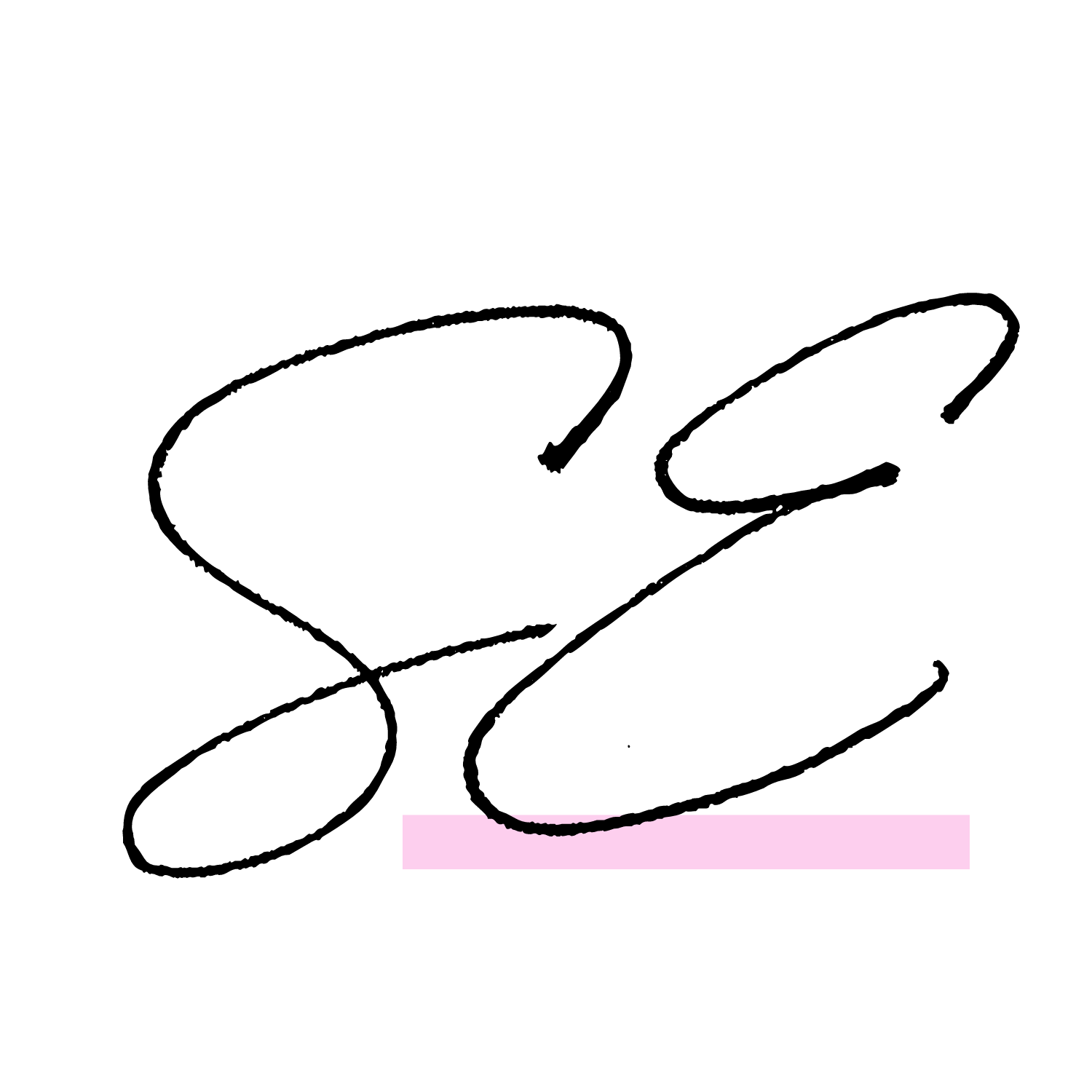How to Manage Tasks as a Remote Worker with Asana
If you are working as an online business owner, remote worker, a freelancer, or you have a position where you are able to work from home from time to time, learning how to stay organized at work by managing your tasks, your schedule, and all of the things that you need to do in order to get a particular task or project done is often quite a bit more difficult than when working in a traditional office space.
It is SO important to get a handle on managing your tasks when you are an online business or remote worker because ultimately, it is your responsibility to get these tasks and projects completed. However, many remote workers find this difficult because there is no physical pressure like you would have in a normal office workspace.
As an online business or remote worker, being solely in charge of your schedule, when you're going to do these tasks and when you're going to communicate back to your team or your superior is ultimately up to you. In a physical workspace, it is much easier to communicate and feel that pressure to complete those priority tasks. This pressure and this amount of communication are ultimately lost when you are an online business or remote worker. So it is vital that you know how to manage your tasks and what is on your plate in order to complete projects for your team and reach those goals.
Introducing: Asana.
I am going to explain how to use Asana to make your life SO much easier.
Asana is a tool that I absolutely have fallen in love with that really helps you to manage your tasks as an online business or remote worker.
The project management system, Asana, will certainly help you to manage all of your ongoing tasks. Your projects can help you map out ideas and project plans as well and can help you store information that you need to refer back to on a fairly regular basis. So whether you are just managing tasks on your own, or whether you're trying to manage tasks with a small remote team, having Asana in your toolkit will 100% help you to manage all of the tasks and to-dos that you have going on in your business.
So how does Asana work?
Asana’s workspace allows you to manage very different projects or departments in your business in a variety of different ways.
So to start, understanding the hierarchy of Asana is super important. When you first log in to your account you will see your Asana workspace -- pretty much your account or your business.
Once you are logged in to your Asana workspace, you can then divide your workspace up into different teams. Teams are great because you can then segment your business essentially into different departments, such as sales, marketing, social media, operations, so on and so forth. (Keep in mind the team's hierarchy feature can only be used if you are enrolled in Asana with your own email domain, so you cannot get this feature if you are enrolled in Asana with an @gmail or @hotmail.)
We then have your project boards, which is the main feature of how you're really going to organize all of the different tasks. I will go through project boards in detail a little further down.
But know that project boards do come in different layouts such as a board view, list view, and calendar view. So it is very very customizable to suit your needs. Once you are in one of your project boards, the next hierarchy down is dividing that board into sections that make sense for that project.
Then you have your tasks and subtasks which are really all the actionable steps and tasks that you need to complete in your business. Within your Asana tasks, you are able to communicate with members of your team, mention them in comments, or assign them different tasks and subtasks, making Asana a super collaborative system to use for remote teams. So whether you have a large team or even a small team of two people Asana really helps to streamline communication for your tasks and projects in the back end of your business.
How can you really use Asana to manage your tasks and stay organized at work?
So of course Asana’s primary function is to help manage tasks and projects in your business. However, with all the different board views that they offer, it makes it a really good system to use if you are looking to brainstorm, make a mind map, make program outlines, and essentially just do a bunch of organized brain dumping into an Asana project board.
It is also super useful to bank super important resources, or maybe even content that you have created in order to make it easy to find and accessible for everybody on your team. So not only can Asana really help you to manage tasks and project launches, it will essentially just help give your back end operations a spine and a structure that it needs in order to grow your business and feel less overwhelmed bringing all of the moving parts together within your business itself.
Do you need the paid version of Asana?
Well, of course, it depends on your business, the size of your business, your needs, and all of that. In saying that, for the most part, you likely will not need the paid version, at least not right away. The free version of Asana is super robust and functional to use.
Even if you have a bit larger of a team, my recommendation is to use the full free version of Asana. Get to know the ins and outs of the platform to understand how it works and get really comfortable using it before going up to the paid premium version.
Asana does offer a free trial of their premium version, which I do recommend checking out because their paid features are pretty awesome and definitely help streamline processes. However, they are not always 100% needed. That is why I recommend using the free version first to understand all of the functionings of the free version of Asana.
Once you understand how it works and how it's working for you, or maybe when you know that you're really missing a certain feature, then look into the free trial of the premium version. So then you can really compare and see the big difference between the paid and free version.
I hope this inspires you and you’ve learned how to stay organized at work through Asana! Stay tuned for even more ways how to use Asana!