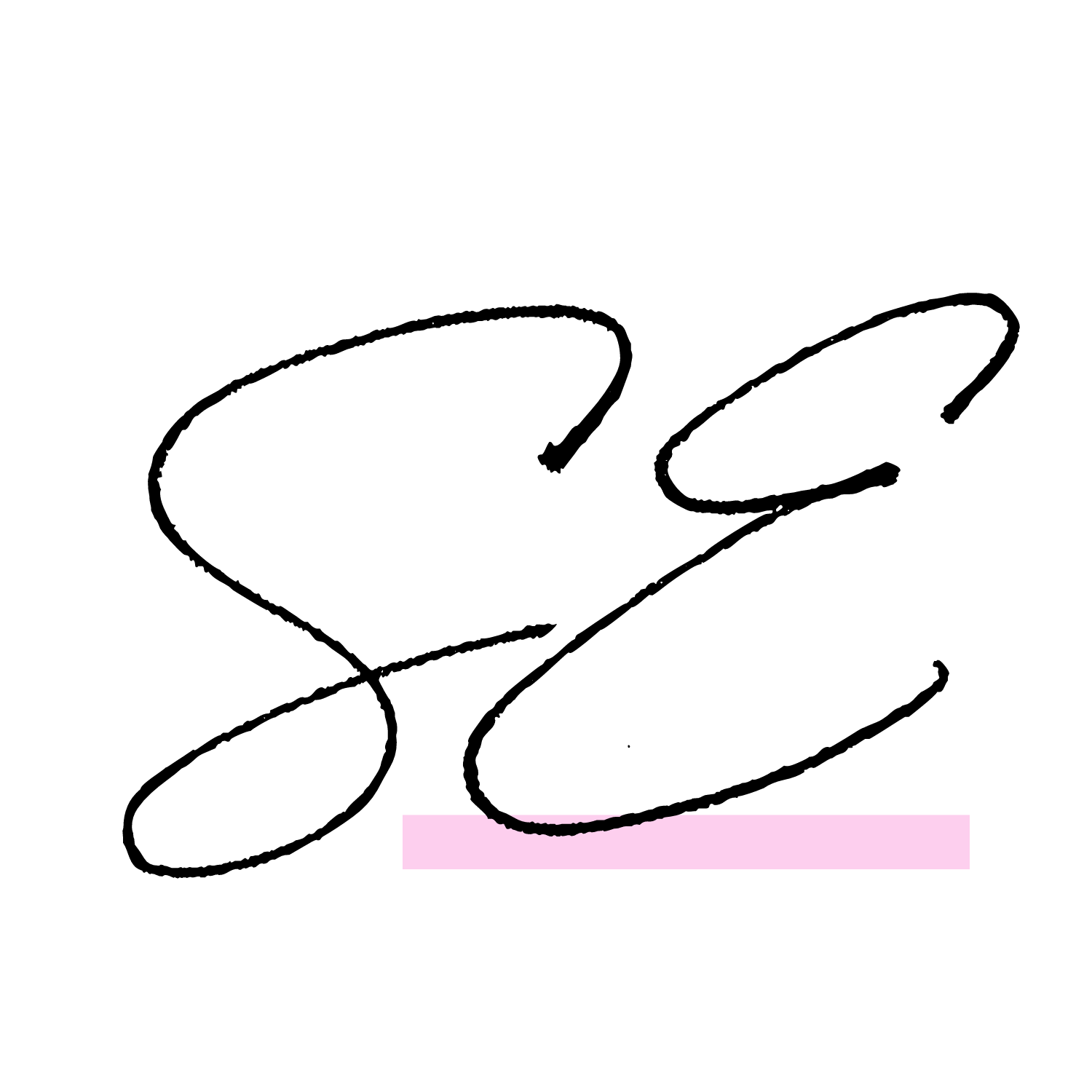ASANA TUTORIALS - Asana + Slack Integrations You Need To Have In Your Online Business
I want to share with you how to use Asana and Slack together to help optimize your Asana workspace. Learning how to use Asana to its full extent will become a lifesaver for your business! These integrations have helped save me time and have really allowed me to streamline the actionable tasks that need to get done in my and my clients’ businesses.
Now I find that not many business owners know about this Asana + Slack integrations or utilize it in their business. The reason why I wanted to share it is to hopefully bring this method into more online business owner’s operations because I truly believe that this has helped me to get more done in my day and has allowed me to wake up every day and know exactly what needs to get done in my business.
This method is an Asana Slack integration. There are two ways that you can integrate a Slack account with your Asana workspace. The first way is to install the Asana integration on your Slack account. The second way is through a third party called Zapier. I will take you through these ways more below!
If you’d like to go the route of installing the Asana Slack integration directly in Slack, go to any of your channels and at the very bottom click the plus button, click ‘Apps’ and search for Asana. By using the integration this way, you are not installing a third party whatsoever. Data can communicate back and forth between the apps so it is not a one-way street. Asana can send Slack information and data or vice versa. For the most part, this integration heavily works on a command type system in the text box at the bottom. It really works using a slash command system /asana in order to integrate these two systems together to fit your work needs. This method is really a one-stop-shop type of setup. Once the integration is set up there are two ways to create new tasks in Asana from your Slack channel:
You can use the /asana command in the text box, and a window will come up allowing you to customize that task to whatever you would like.
Whenever a message is posted in your Slack channel, you can click on the three dots and select the option to create a task from it. And again, that window will come up asking you to customize the task a little bit more.
With this integration, you can customize the notifications that you get in your Slack channel. And I personally love having notifications on to my Slack channel. If you are part of a small team you can get notified when tasks are done or when somebody is asking you a question. To adjust your notification preferences in the textbox select /asana settings in order to change them.
The second method to set up an Asana Slack integration is by using a third party called Zapier. Zapier essentially is a middleman for a lot of different integrations with systems; it essentially takes data from one system and zaps it to another system. Unfortunately, this method is very much a one-way street where only the data from Slack can go into Asana and that is it or vice versa. It cannot go two ways super seamlessly. Which, depending on your operations can be an issue, but may not! The other thing to note, with Zapier, if you do need more than five zaps, or you want to filter any of your connections, you will need to upgrade to one of their paid plans.
Now this option, I personally enjoy a lot more because I find it is a bit more automated, customizable, and suits my needs a little bit better. I find that it gives you a lot more flexibility in the automated type of actions that you may want to do.
Here are some different Zaps that you can set up to integrate Asana and Slack together:
If you want to create a new task in Asana, you can have one specific Slack channel set up. Whenever a message is inputted into that specific Slack channel, a task will be created automatically. So this app is great if you have regular tasks that may not have a set schedule but happen very regularly. For example, you have a Slack channel set up for a team member named Alex. Whenever a message is dropped into that Slack channel, an Asana task will automatically be created in a specific section in your Asana workspace for Alex to complete.
You can create a new task when a message in your slack account is either saved or someone has a reaction to it. A new task is created automatically from that message or file being uploaded. So with this app, the exact words from the message in Slack will be the task description that is automatically inputted into Asana. I like this zap to assign myself tasks within my operations. This is great if you are just having a conversation with another team member in Slack and a certain message from yourself or them triggers something that you know you need to get done. You can easily save that message or put a certain reaction to that message, and a task will be created for yourself in Asana.
You can set up this Zap for whenever a file is uploaded to Slack. If you know you will need files or photos in the future, you can have that file be uploaded automatically into Asana for you to create an actionable step from, or maybe just simply housed in Asana to have in your content bank.
Another Zap is whenever a new user is created in Slack, a new project, or maybe even a task, will be created in Asana. This is great especially if you are onboarding new people to your team or new clients and you know that you need to create a new Asana board specifically for that person. This can automatically be created whenever somebody is added to your slack account or team. A project will be created for them in Asana to start completing tasks.
The last example is whenever somebody is mentioned in your Slack team, you can create a task in Asana for them to check out that message. So you might have somebody that is not regularly checking in on your Slack team because maybe they only complete work for you on a project basis so they're not constantly signed into slack. This way, you can set a task to be created automatically for them in their Asana and they will get that notification from Asana that they have something that they need to check in on. Amazing, right?
I hope all these wonderful tips and tricks have taught you a bit more on how to use Asana and convinced you that you should go integrate your Asana and Slack! It will make running your business so much easier.