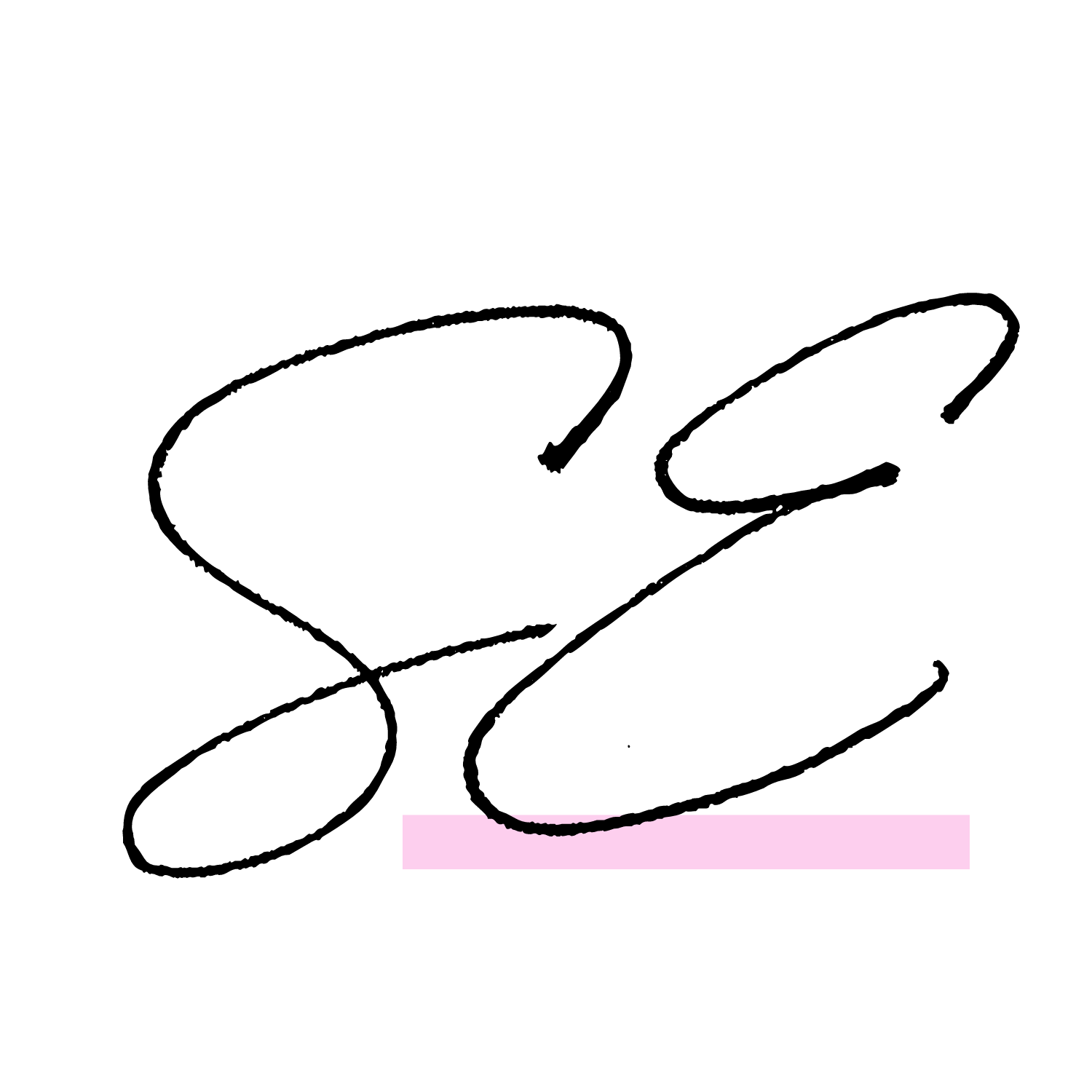DUBSADO CRM HELP: How to set up your Chart of Accounts in Dubsado as an Online Small Business Owner
If you are an online small business owner looking for some Dubsado help with setting up your Chart of Accounts feature in the Dubsado CRM, look no further!
Having your Income and Expense Categories set up in your Dubsado CRM will help you to review your income regularly to see what services and offers are bringing you in the most amount of income. As well, give you the opportunity to review how much money you are putting into certain expenses.
This step of setting up your Chart of Account in Dubsado CRM is often overlooked by online small business owners. And that is why I want to offer this bit of Dubsado help to ensure you are working smarter, not harder.
Having your Chart of Account set up with proper Income and Expense categories can be a real-time saver, especially around tax time. With this Dubsado help video on how to set up your Chart of Account properly you will be able to:
Review what services are generating the most amount of income for you
Track where your expenses lie
Have an organized transaction list to hand your accountant at tax time
Check out below how you can get your Chart of Accounts set up in your Dubsado CRM.
HAVE YOUR DUBSADO SET UP FOR YOU IN 1 DAY!
Have your Dubsado completely set up for you so you don't need to feel overwhelmed trying to find the time to set it up. With your Dubsado set up, all the hard work is done for you:
👉🏼 The setting up of canned emails, forms, proposals, scheduler and more
👉🏼 The mapping out of crucial workflows to automate your operations
👉🏼 The set up of settings to ensure your Dubsado workspace is optimized
Find out more here or book a FREE Discovery Call and be on your way to having your Dubsado set up in under a day!