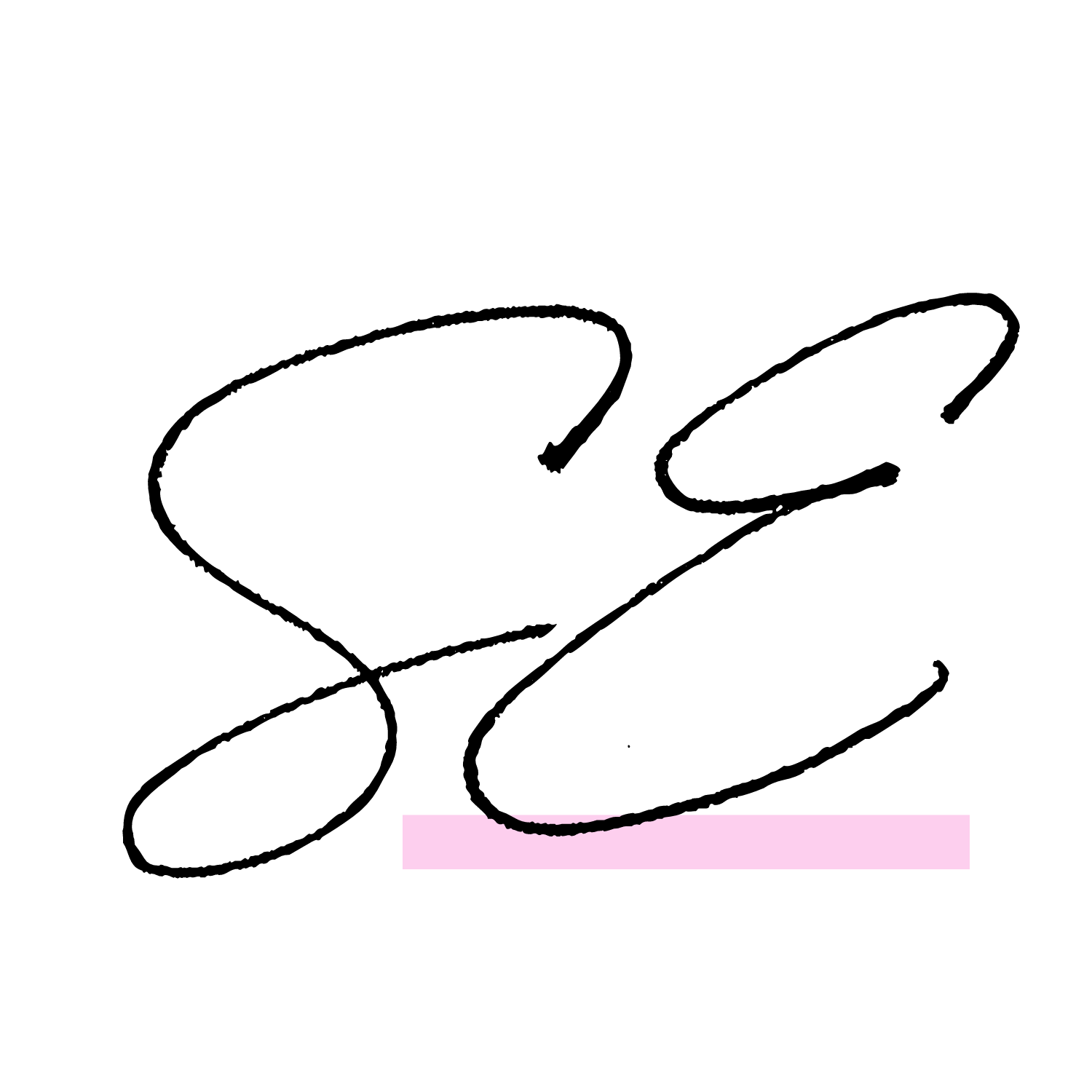ASANA TUTORIALS - Asana Integrations You Need To Have In Your Online Business
Asana makes it super easy to integrate your Asana tasks and project boards with many other systems that you use in business to help you automate your processes and streamline your operations. With these Asana integrations, they will really help you to save a lot of time in your day and allows you to stay more organized and focused in your own zone of genius. There are many different Asana integrations offered. I am going to go over the most essential and core integrations that pretty much any online business owner would need if you are using Asana.
The first one that I'm going to start out with is the email integration with Gmail. In your Gmail G Suite account, you have the option of installing add-ons to your Gmail account from your desktop. One of these is an Asana add on. This add on makes it super easy to assign yourself or even team members tasks from emails that you receive. So for instance, say you get an email that you want to create an actionable task from, that you or a team member have to perform, with this Gmail add-on, you can create a task in Asana without leaving your Gmail account on your desktop. Amazing! All you have to do is click on your Asana add-on to create a task and fill out a few settings for the description, due dates, and who it is assigned to as you normally would in Asana. However, in the comments of this task you create, a copy of the email will be added to the comments of that task. That way when that task is being done, you can easily reference the email right from that Asana task.
The next core Asana integration helps you to create tasks in Asana on the go through a Google Chrome extension in your web browser. This integration allows you to very simply create a task for yourself or a team member in Asana pretty much from your web browser navigation bar. This integration allows you to be on any other website and actually not logged into Asana, but be able to create tasks. So for example, if you are browsing the web for a new template to buy for an ebook that you want to put together and a thought comes to mind that you need to change your branding colours in Canva, with this integration you do not need to leave the website that you are browsing in order to make a task to remind yourself to update your branding. You can simply click on the Asana add-on in your browser and fill out whatever details you need to and create a task easily.
The next Asana integration allows you to easily attach files to an Asana task. Now, this integration is already built into Asana, you don't need to install it to the free or paid versions of Asana. The reason why I include it in this list is that a lot of people don't know about this feature, or forget about it if they don't use it regularly. In any Asana task, on the navigation bar at the top of the task, there is a paperclip button. Once you click on this paper clip button, you have the ability to add a file from Google Drive Dropbox or OneDrive. Of course, the first time that you try and do this, you will have to log in to those accounts. But once they are connected, you can attach any file from your digital storage account right into an Asana task so you and your team members have easy access to it when completing tasks.
The next integration that I'm going to talk about is a time tracking integration using Clockify. This Asana time tracking integration is perfect if you are an online service provider and need to track your time for retainer clients or if you are a solopreneur and want to keep track of how long tasks take. Clockify is a very user-friendly system and is perfect for those who may not be super tech-savvy and is also perfect if you are working with a team or in a small agency. For this integration, you need to download the Clockify Chrome extension. This will create a Clockify logo button on any Asana task that you have in your workspace. Therefore, when you go to complete any task in your Asana workspace before you get started, you can click on that Clockify button to start tracking your time for that task. Then when you complete that task, you then can easily stop your time by clicking that same button. What's so cool about this Asana time tracking integration is the task will actually come up with the same name in Clockify as it is an Asana. So if you do have any discrepancies, or do need to go back and reference something, it's super easy to track that with this Asana time tracking integration.
The last integration is the creation of spreadsheets with Asana. Now, again, this one is not so much of an integration, but a feature that many online business owners don't really know about but I think it's super important to include. Any Asana project board can be exported as a CSV file, meaning that it can be turned in easily to a spreadsheet. And the spreadsheet, of course, will mimic the flow or the setup that you have in your Asana project board. For example, this is great if you use Asana to dump a bunch of information for an event that you have coming up and you want to turn it into a spreadsheet to share with multiple different people or even print it out nicely into a report. This can easily be done with any Asana project board that you have. You can do the opposite of this. If you do already have a spreadsheet created and want to import the data into Asana, you can save that spreadsheet as a CSV file and upload it or import it into Asana. Now keep in mind you should whenever you do either of these actions, you should look over the data. Again, just to make sure it is all lined up correctly. While Asana does do a very good job with CSV files, keep in mind that technology does not always want to work the way we want it to.
There you go! More amazing ways to use Asana to create efficiencies in your business. I can’t wait for you to implement these tips, get productive, and thrive as a business owner!