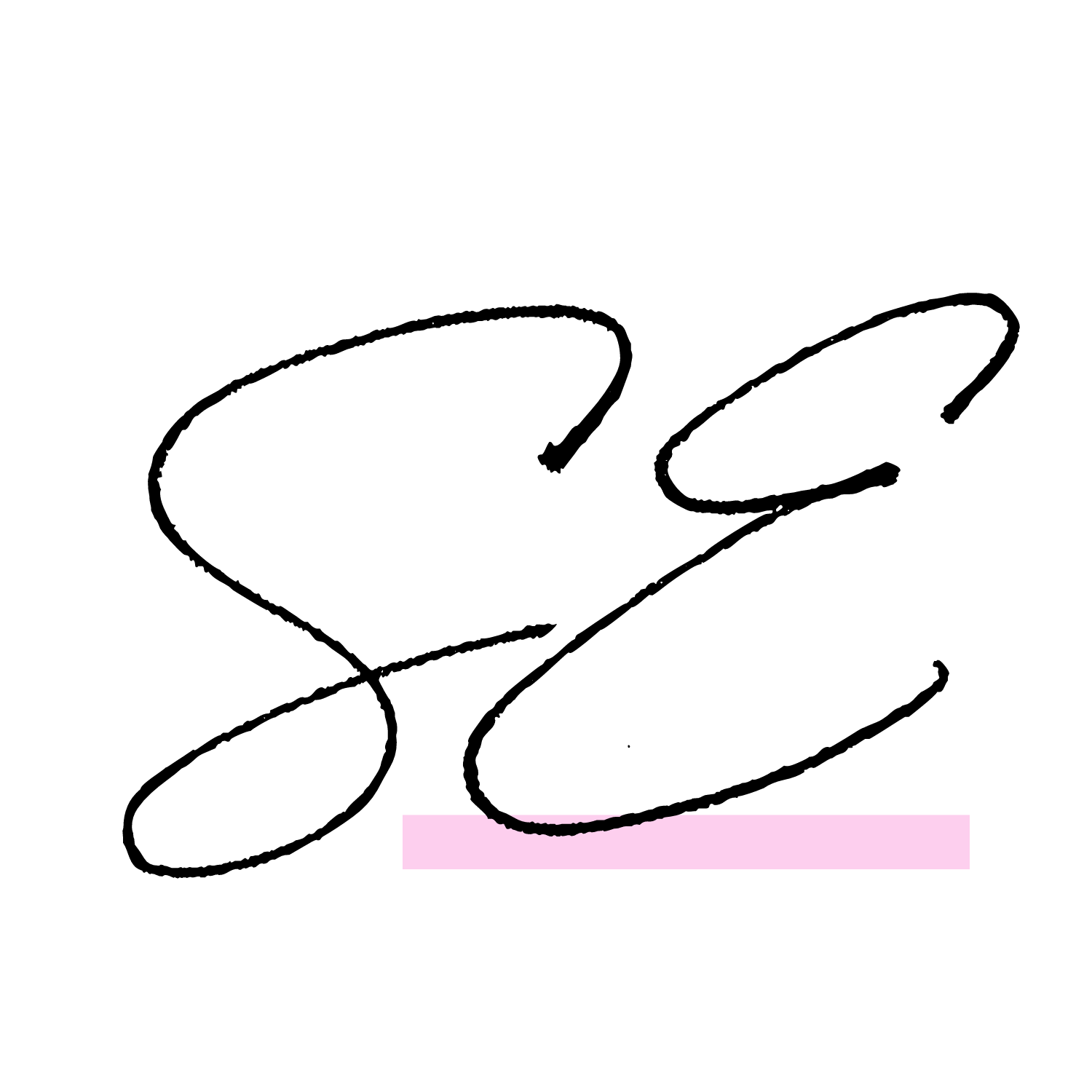How to Use The Calendar Project Board View in Asana
Asana's free plan offers three different views for Project Boards, with List View and Board View being the most commonly used for their user-friendly interface and functionality. However, the Calendar View in Asana is often overlooked, but it holds great potential for managing your business operations effectively. Let's explore some creative ways to maximize the Calendar View in Asana for small business system optimization.
CONTENT CALENDAR:
Utilize the Calendar View as a content calendar to schedule and visualize your marketing efforts. Plan your social media posts, map out important launches, and execute your content strategy effectively. With the Calendar View, you gain a clear overview of when your content is scheduled and the ability to adjust the schedule by simply dragging and dropping.
REGISTRATIONS, LICENSES, AND SYSTEM RENEWALS:
Leverage the Calendar View to set due dates for registrations, licenses, and system renewals. By inputting this information into Asana, you'll receive timely reminders to renew them, preventing any delays. Additionally, populating this information in the Calendar View provides an overview of your expenses throughout the year, allowing you to spread out financial burdens and take advantage of any discounts offered for annual subscriptions.
TIME OFF CALENDAR:
Effectively manage team members' time off by creating a Time off Calendar using the Calendar View. Each team member can input their scheduled time off, ensuring visibility and coordination among team members. By setting yourself as a collaborator on the task, you'll receive notifications on the designated days. This approach keeps track of team members' availability without cluttering individual calendars and allows for a clean and organized overview.
APPOINTMENT CALENDAR:
Streamline your appointment scheduling by using the Calendar View as an internal appointment calendar. Manage personal and internal appointments with your team, ensuring everyone has access to the calendar. However, note that the Calendar View in Asana has limitations when it comes to sharing appointments with individuals outside your team who do not have an Asana account. Consider this option for internal use, keeping your team organized and minimizing digital clutter.
While not my top recommendation, some clients have found success using the Calendar View in Asana as an appointment calendar. Remember to weigh the limitations and consider alternative digital calendar systems if wider external sharing is required.
Stay tuned for more insights on streamlining business processes, optimizing small business systems, and efficient task management techniques.
Maximize the power of Asana and streamline your operations today!