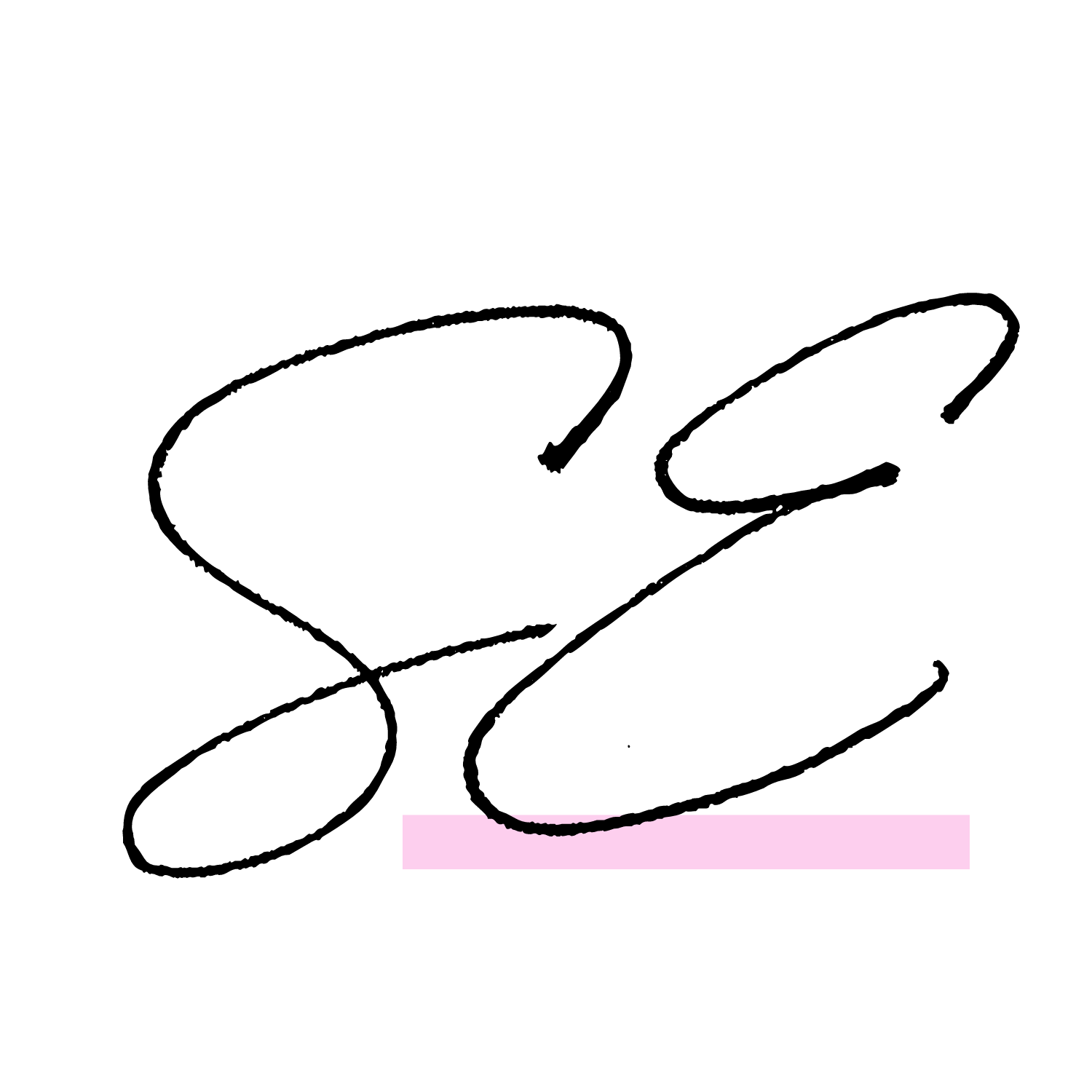How To Organize Your Asana Sections to KEEP you Organized
When it comes to organizing your Asana Sections, it's important to consider the Project Board View you're using and the purpose of the board. While there's no one-size-fits-all approach, there are some key sections that prove useful for most Asana Project Boards. Let's explore these essential sections to help you optimize your Asana Workspace for maximum efficiency.
USE ASANA SECTIONS FOR PLACEHOLDER TASKS:
As you become more comfortable with Asana and utilize it to manage your operations, you'll likely find yourself using tasks as placeholders to store important information for later. Additionally, recurring tasks often require a template that can be duplicated. In such cases, consider creating a dedicated section within the relevant Asana Project Board to house these placeholder tasks. Examples of tasks that can be included in this section are branding information for reference, checkout page links for easy sharing, templated tasks for duplication, and SOPs for performing recurring tasks consistently. By using a separate section for placeholder information, you can keep your Asana Project Boards clean and organized, allowing you to focus on actionable tasks without feeling overwhelmed by a cluttered to-do list.
START AN ARCHIVE SECTION:
Ever completed a task in Asana and struggled to find it again despite the various search options available? To address this, create an archive section at the bottom of the relevant project board. This section serves as a repository for tasks you anticipate needing to reference in the future. Instead of marking these tasks as complete and potentially losing track of them, unassign yourself from the task, remove the due date, and move them to the archive section. By doing so, you can easily locate and reference these tasks when needed, without having to sift through search results. Consider collapsing all tasks in the archive section and setting it as the default view for the project board, minimizing clutter and enhancing visibility.
Optimize your Asana Workspace with these organizational tips, and unlock the full potential of your small business systems. Stay tuned for more insights on streamlining workflows, efficient task management, and small business system optimization.
Get started and take control of your Asana Workspace today!