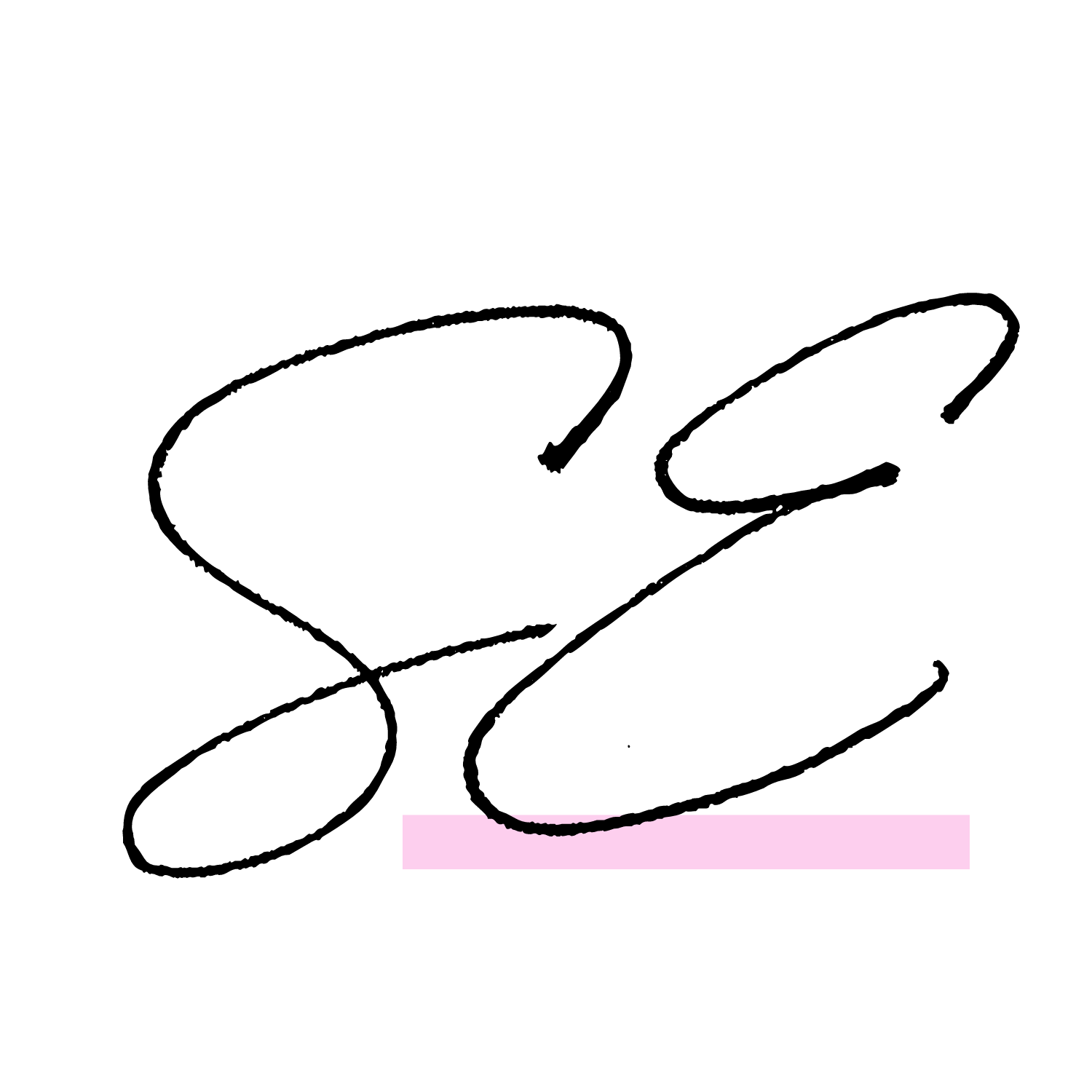SET UP YOUR DUBSADO SETTINGS: Brand + Dashboard
In this Dubsado Help video series, I'll be walking you through how to set up your Dubsado Settings fully. In Part 1 here, I will be showing you how to set up and optimize your Brand + Dashboard tab in your Dubdsdso Settings. Ideally, your Dubsado Settings should be set up fully before you start sending emails, forms or invoices to your clients. Having your Dubsado Settings set up before using Dubsado features will ensure you have a solid foundation in your Dubsado account to operate from in order to get the most out of Dubsado’s features.