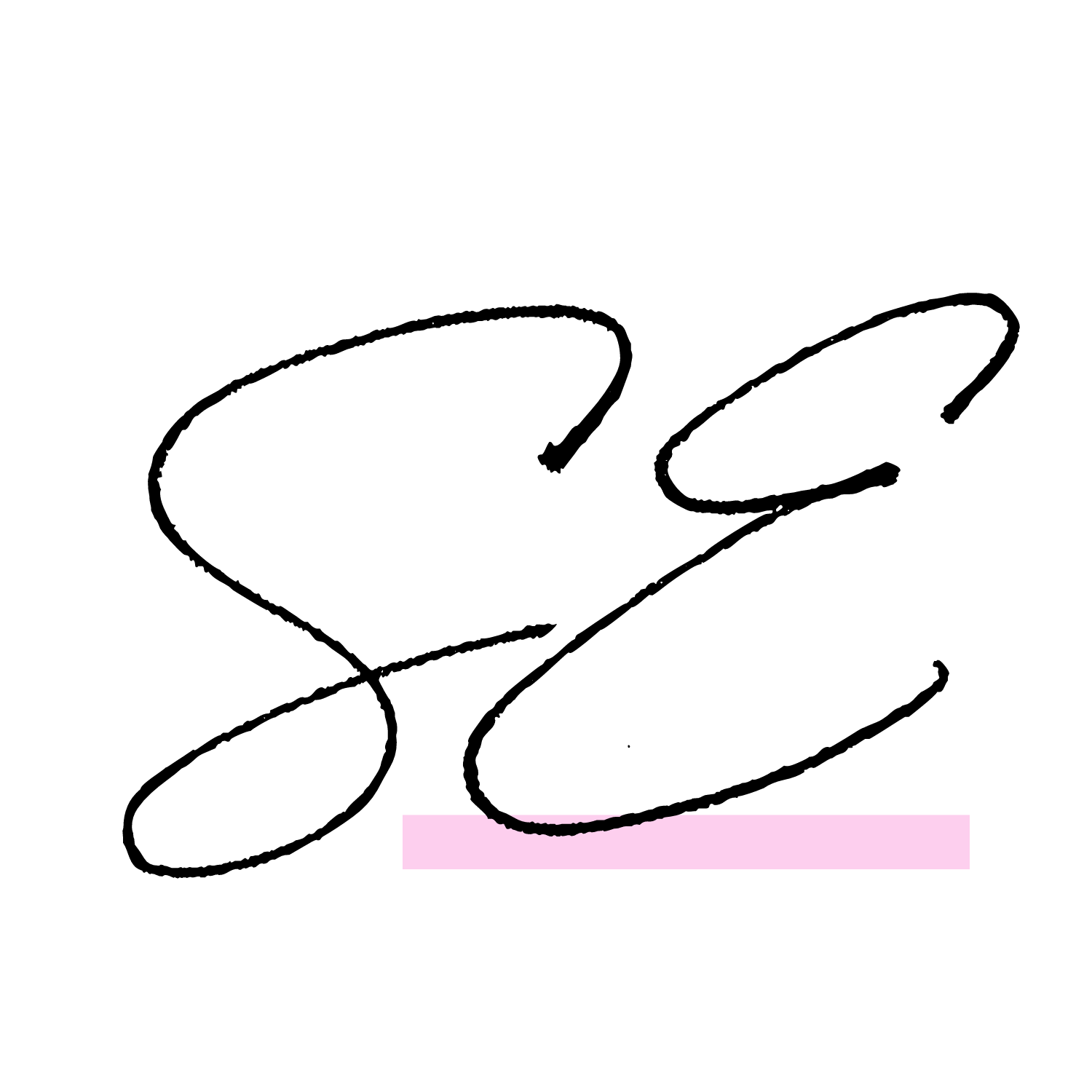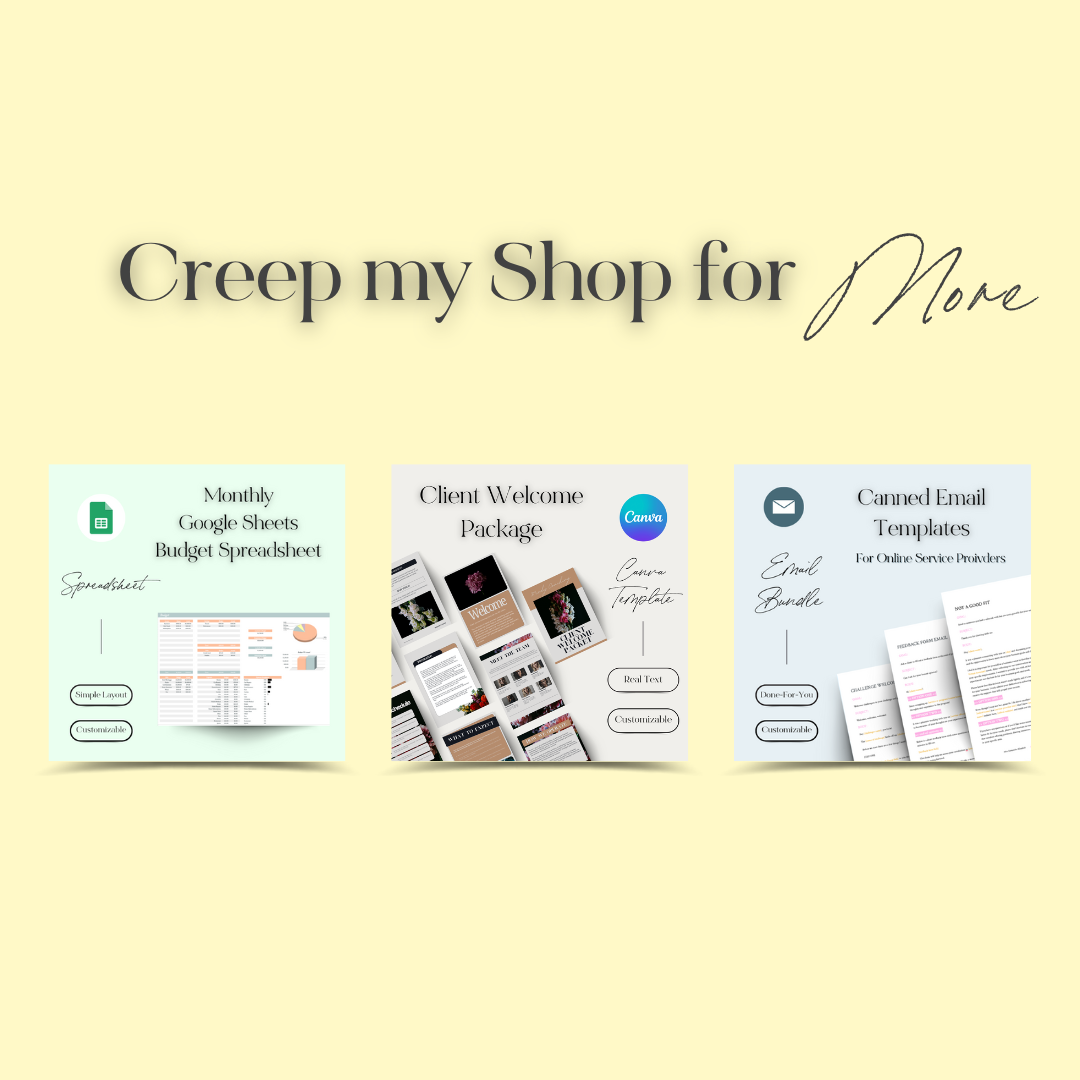Learn the FREE Version of Asana Course
This course comes with short videos I filmed to share with my clients who were new to using Asana.
These video lessons will help you to learn Asana from start to finish quickly and for you to reference back to easily when you are looking for a quick solution.
This course comes with short videos I filmed to share with my clients who were new to using Asana.
These video lessons will help you to learn Asana from start to finish quickly and for you to reference back to easily when you are looking for a quick solution.
This course comes with short videos I filmed to share with my clients who were new to using Asana.
These video lessons will help you to learn Asana from start to finish quickly and for you to reference back to easily when you are looking for a quick solution.
Master Asana’s free plan to help you manage your to do list!
This course comes with short videos I filmed to share with my clients who were new to using Asana.
These video lessons will help you to learn Asana from start to finish quickly and for you to reference back to easily when you are looking for a quick solution.
Included lessons & modules:
-
Welcome
What Asana Plan is Needed For You & The Difference Between the Asana Plans
-
Description text goes hereAsana Hierarchy
Asana Workspace and Organization Explained
Asana Team
Search Within Asana: Top Right Text Bar
Search Within Asana: Left Navigation Bar
-
Top Right Navigation Bar: What You Will Find
Top Right Navigation: Left Bubble Icon - Team Dashboard View
Top Right Navigation: Left Bubble Icon - Project Board View
Top Right Navigation: Share or Invite Button
Top Right Navigation: + IconTop Right Navigation: Right Settings Bubble Icon
Set Up Your Asana Settings
Top Left Navigation Bar - What You Will Find Top Left Navigation: Home
Top Left Navigation: My Tasks
Top Left Navigation: Inbox
-
How to Create New Project Boards
Project Board Overview Tab
Types of Project Board Views
How to Add Sections
Files
Messages
Project Board Settings
-
Different Ways to Create a Task in Asana
Adding a Task Via Email - Team Member Profile page + Project Board
Components of a Task
Subtasks
Communicating on a Task
Attach a File to a Task
Task Settings
Moving Tasks Around + Bulk Moving Tasks
-
Collaborators
Add Team Members to Asana
Manage a Team Member's Profile + Tasks
Remove Yourself from a Task or Project Board
-
Save Time with Templating Asana Features
Use Project Boards for Actionable Tasks or Placeholder Tasks
Notifications
How to Remove Yourself From an Organization
FAQ...
> This course was filmed for me to offer to my Virtual Assistant and System Set Up clients who were new to Asana and wanted to learn the ins and outs of the platform. As a result, the video lessons were filmed in an older version of Asana and therefore the placement of some of the features referenced are in slightly different places. Word got out about how helpful it was, I decided to offer this as a digital product to other business owners who did not need my 1:1 services.
> If you are not tech- Savvy. No problem, this course is perfect for you then! I will show you where to click and how to use Asana to help you run your business!
> This course is delivered through video content.
> You will get access to a password-protected page with the list of included videos that are hosted via Youtube.
> There are 38 educational videos (not including the 2 videos in the Welcome Module) in total with 75% of them being under 5 minutes long. So you can refer to them at any time and learn what you need to know QUICKLY. There is 4 hours worth of educational videos to watch.
> This course is for you if you are an online service provider such as a: Virtual Assistant, Online Business Managers, Copywriters, Web designers, Social Media Managers and more.
> Please refer to listing images and video for a glimpse of what to expect. If you are still unsure of what is included please reach out before purchasing to get clarity, as no refunds will be offered.
> If you want to purchase extra support to install this in your business, This will come at an extra fee. To discuss this further you can email me at hello@misssamanthaelizabeth.com
> No refunds will be offered due to the nature of this product.
> For personal use only and are not for any commercial use.
> Can't be resold as is or altered on its own.
> You can not share, resell, or redistribute any products sold on this shop.
> Purchasing implies that you have read the listing thoroughly and have reviewed the graphic to gain a clear understanding of what is included. If you are unclear about what is included or the extent of any features, before purchasing, please message me if purchasing on Etsy or by email at hello [!at] misssamanthaelizabeth.com. I will get back to you between Mon-Thurs 9:00am-5:00pm.
> Purchasing implies you consent to be added to my email list which you can unsubscribe from at any time.