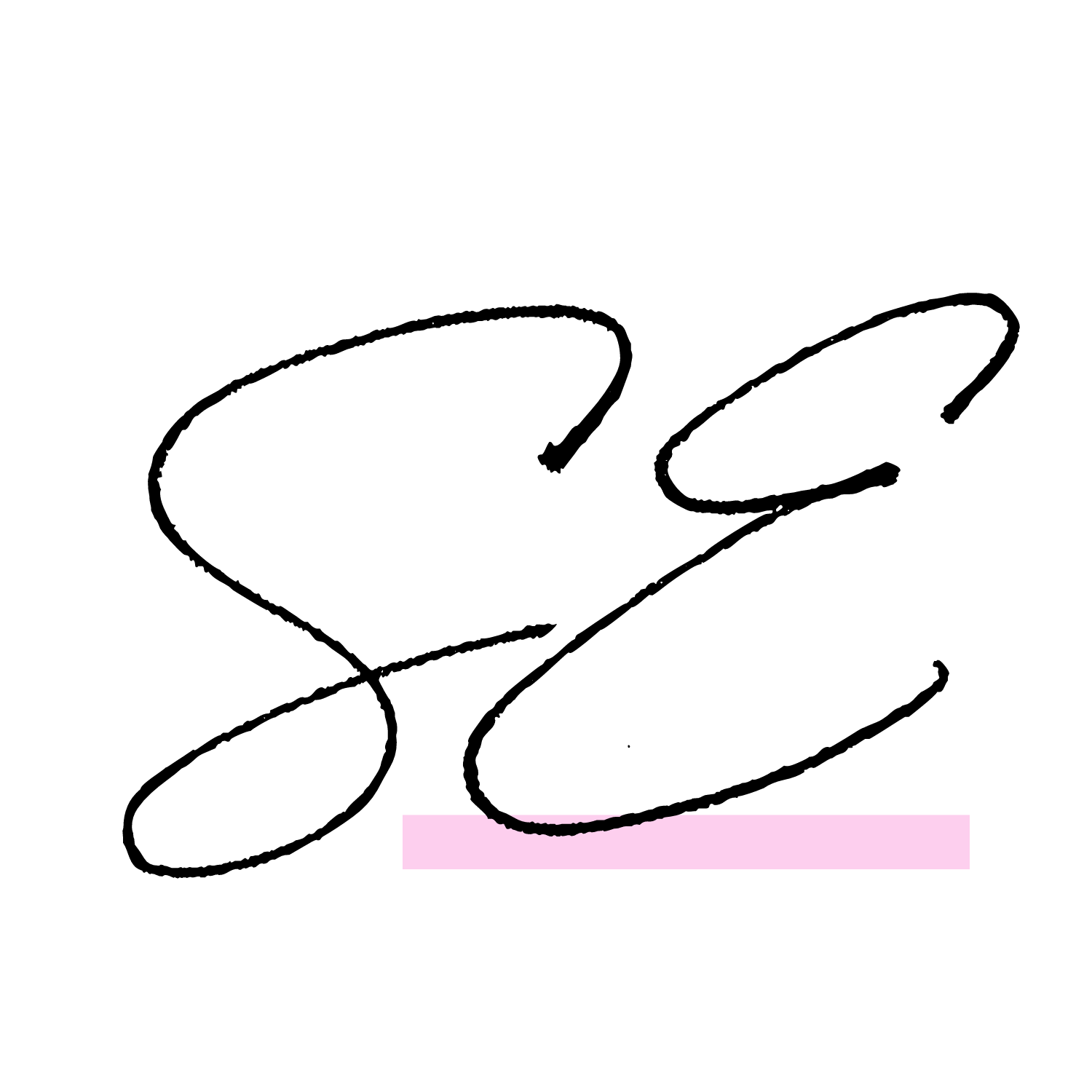Unpopular Asana Opinion: Asana Notifications Can Hold You Back From Growing Your Business
I'm about to share an unpopular opinion: Asana notifications can sometimes hold you back from growing your business. While notifications are essential for collaboration and timely follow-ups, receiving them through multiple channels can become overwhelming and counterproductive.
Imagine receiving browser notifications, emails, and Asana inbox notifications for every single task. If you have a Virtual Assistant completing multiple tasks for you daily, such as checking your inbox, responding to Instagram DMs, and managing your Facebook Group, you could end up with an influx of 9 notifications per day across different platforms.
Over time, the bombardment of notifications, especially repetitive ones, may lead to ignoring or disregarding them altogether. If you find yourself ignoring notifications, their purpose becomes redundant.
So, how can you overcome notification overwhelm in Asana?
Choose one method for receiving notifications, either browser or email notifications, as external notification methods for Asana activity. You can adjust this setting in your Asana account under the Notifications sub-tab.
By consolidating Asana activity notifications into a single external method, you can reduce overwhelm and minimize the chances of unintentionally ignoring or duplicating notifications. This also prevents constant interruptions during your focused work sessions.
Personally, I prefer receiving Asana notifications via email. I check my inbox in the morning and evening, allowing me to follow up on Asana notifications at those times. This way, I avoid continuous browser notifications throughout the day when I'm at my desk.
However, if browser notifications align better with your work style, consider turning off email notifications to prevent cluttering your inbox when you already receive task notifications via the browser.
By strategically managing your notification preferences, you can strike a balance between staying informed and avoiding notification overload. Tailor your Asana experience to enhance productivity and maintain focus on essential tasks for business growth.
Ready to optimize your Asana notifications? Choose the method that suits your workflow and start streamlining your task management process today.