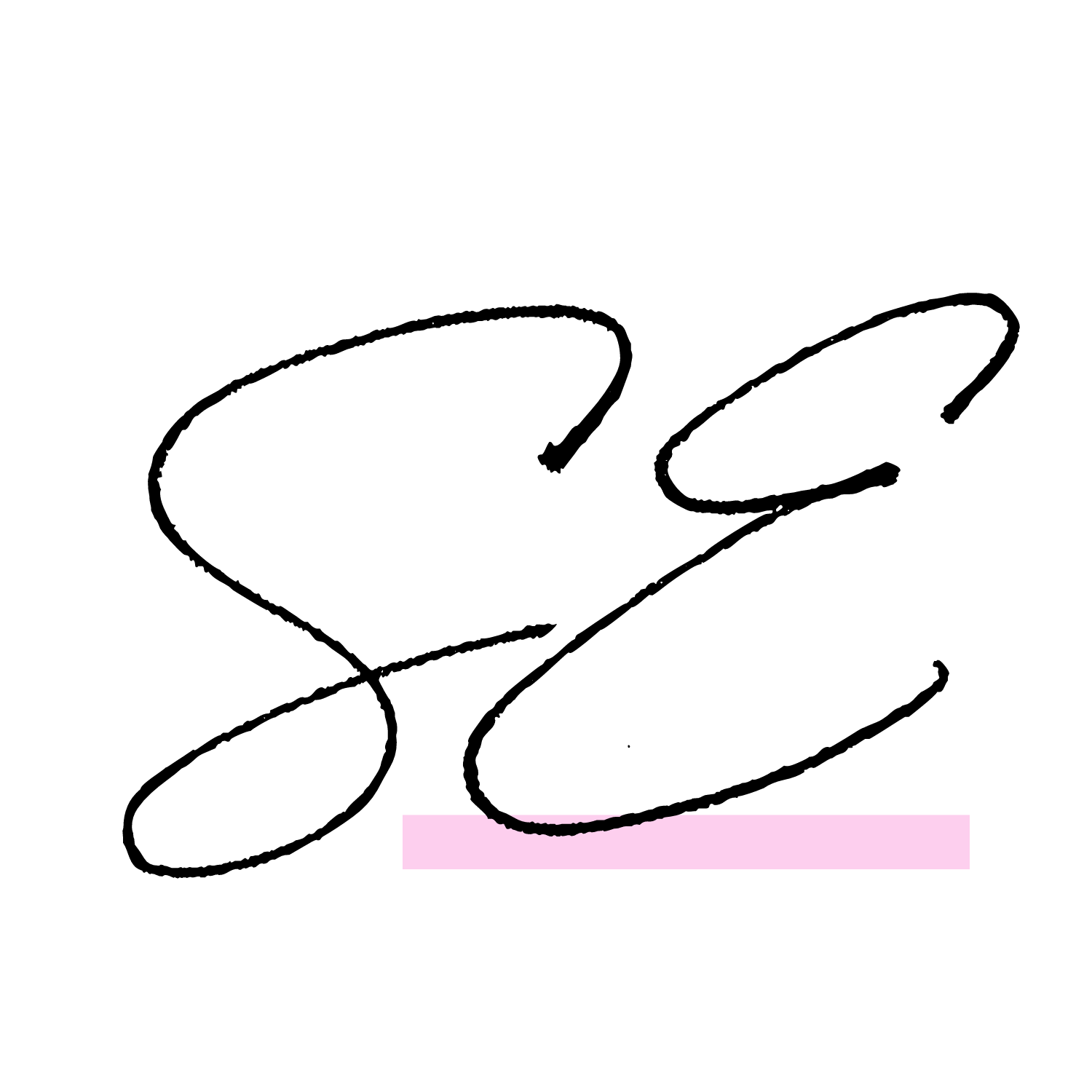MUST HAVE TOOLS TO ORGANIZE YOUR NEXT BIG PROJECT
Written by Miss Samantha ElizabethAlright, so there are loads of different tools to help solopreneur’s have an organized project management process in their business. But, It is a little overwhelming on which ones to use!
I believe a lot of the time, to keep things simple. You do not need a bunch of different tools that do the same thing. Keep one tool for every aspect of your business, one that is simple and has been tried, tested and is proven to work like a charm.
Here are the tools I live by, and you should implement in your project management process to keep you organized and save you time!
PROJECT MANAGEMENT:
ASANA
I live and breathe by my Asana workspace and I think any project management process should start here. Its simple layout is perfect especially if it is really important to meet deadlines in your next big project. It gives a perfect visualization of where your project is at and what needs to be done next. You are able to set a project with tasks and subtasks within allowing for endless amounts of personal customization. Not to mention being able to colour code projects is a great feature if you really like the visual aspect of organizing your project.
NOTE TAKING:
EVERNOTE
This is a great note taking tool for any project management process to have. It is available for Windows, Mac, iOS and Android systems so you can access notes on your phone and desktop. With so many features, like be able to make checklists, linking to Google Drive and making tables, there really isn’t any other note taking tool you should be using. It is great for sharing meeting notes or information that needs to be shared with multiple members so everyone can see the same information.
RECORD
In Evernote, you also have the feature of being able to leave voice notes. They are key if you are a creative thinker and have a million and one things to do in a day. If you are constantly thinking of new ideas or how to improve your project management process, you need this app. When you are not exactly able to make a note in Evernote or comment on a task in Asana, having a recorder is great to quickly leave a 15-second recording that you can refer later is a life saver!
At the end of the day just remember to check those recordings in case you need to follow up on anything!
CALENDAR:
GOOGLE CALENDAR
Another must have for an organized project management process. Google Calendar is a simple and highly effective digital calendar. You are able to set all your crucial appointments and deadlines and be able to share it with your team. How great is that? Everyone on your team can be on the same page in a matter of seconds. You do not have to remember to tell a team member about an important meeting or call. Just schedule it on your Google Calendar and send them an invite so they know all the details! Something so simple can be so effective in terms of a solopreneur’s productivity.
PASSWORD SHARING:
LASTPASS
This password sharing tool is great for small teams and saves so much time! As long as someone else has an account you can share your passwords safely and securely to give them access to your account. Your master password will not be shared and you can deny them access any time.
This tool is great, especially if multiple people must have access to an account such as your website.
For example, you can give access to a web designer (access) to make changes to your website and also to a Project Manager to post on your blog.
DOCUMENT STORAGE:
GOOGLE DRIVE
Having one go-to place for anything and everything a team member needs is vital for streamlining the organization of a project. Not only does Google Drive allow you to create separate folders for organization, but you are able to share folders with multiple people. Anything that a team member might need to complete a task should be in a folder and shared with your team.
For example, if you know that multiple people on your team are going to need access to your logo or a page header. That should be in a shared folder on Google Drive in order not to bottleneck the productivity of your team.